- Messages
- 227
- Role
- Diaper Lover
- Sissy
- Little
If you have any questions, let me know.mechanicX said:Good to know.
If you have any questions, let me know.mechanicX said:Good to know.
I have many. , probably to many. I made a thread in another section of the forum.SwedishAMAZING said:If you have any questions, let me know.
I DID IT! How can I possibly Thank You enough? I can think of so many things that I had REALLY WANTED for an avatar, but this one just, "felt right" You really helped me out! AND I read some of your other posts as well. So, I have some things to say to you. Believe me, all of them are heartfelt and display my appreciation for how much help you are!SwedishAMAZING said:You came to the right place my friend. I have quite a bit of experience explaining things to the "technologically impaired"
Here, I've included pictures, for you to see what I'm doing.
First, scroll up (that is, move up, go up) to the very top of where you are right now. It should look something similar to this:
View attachment 78588
Now, click (select) the little image right where I've circled for you in red. When you do, it will look something like this:
View attachment 78589
Next, all you need to do is click (select) the big image I've circled in red. For you, it will be a great big "S". Once you click (select) the big "S", it will look something like this :
View attachment 78590
Once you see this little menu, all you need to do is click (select) the button I've drawn a red arrow to. When you do this, it might look different for you than I've pictured in this next picture:
View attachment 78591
Now, what you will do is pick a picture that you have on your phone or computer (whichever you are using at the moment). For me, on my phone, this is what I did: View attachment 78592
Once you pick a picture you like (make it a fun one!), select it and that should be it. I chose the little guy I circled in red above. I clicked him and then selected him, and when that was all done, this is what I saw:
View attachment 78593
Now just click (select) the "okay" button I've pointed to with a red arrow. After that's done, admire your brand new avatar (profile picture, a picture of you, or a pet, or of a diaper, anything, that is kinda a face to what your saying online; it represents you, makes you memorable)
That should be all
And by the way, TikTok is just short, moslty funny videos, and is easier to use. Instagram is mostly more serious videos, I believe. Twitter is simply posting short messages to a publicly visible place, similar to this website. And I don't like PowerPoint, never will.Avatar was a long film, wasn't it?
Thank you for the question, let me know if I didn't explain something simply enough, or if you have any more questions. Good luck!
IMO the best way to deal with all that while coding is to ignore it.mechanicX said:I have a long winded question. I shall try to exsplain in the best way it flows through my brain to the words...
When it comes to coding or programming I am having monumental trouble understanding how to code , using constants , variables , there are many many many many books I have which claim to be "easy" fast track this fast track that. , it has taken me along time to understand what they mean , it is not clear cut I get that the program will run in machine language once compiled , I just can't link the wording with the binary equivalent, when i go down that rabbit hole I start seeing bit this. bit that, big endian. little endian. , flipped bits , WORD sizes. Then binary strings going into the processor through the alu, then going out to specific pins then I go down another rabbit hole regarding how down that tally up with a program to a processor or microcontroller pin out. , stuck is not the word. Frustrated - need to keep my mind active
Any guidance, books to read ( good ones )
I really apologize for leaving this thread abandoned! Well, let me just say: this is VERY common for new programmers, even seasoned ones (I speak from experience.) It will make you want to give up. It will make you want to quit, it really will! But I promise, if you simply STAY FOCUSED, you will be fine. I recommend the youtuber Mosh Hamedani. He is very good, I always recommend it to people who ask me for help. Another piece of advice: pick a language, and stick with it! Pick ONE book, and stick with it! pick one youtube video, and finish, and then do it again! There are so many rabbit holes, that you can easily go down, and most of the information located in them is so specific to a certain situation, you will never, EVER, need it. A story: I was 18, just moved out of my parents house, and into an apartment in the south of goteburg, and I was staying up late every night, learning. Programming, studying. I had already been programming for 5 years at that point, but I was still addicted. I found myself getting lost. Lost in the information. the vast, sheer amount of information, is wild. I caught myself reading one particular night an article, a thread, i dont know what it was, about how to program a calculator in Cobol. COBOL! I'm not going to get into a fight over the revelance of this shitshow that was cobol, I, in my career, will never use it! Ever. I went to sleep early that night.mechanicX said:I have a long winded question. I shall try to exsplain in the best way it flows through my brain to the words...
When it comes to coding or programming I am having monumental trouble understanding how to code , using constants , variables , there are many many many many books I have which claim to be "easy" fast track this fast track that. , it has taken me along time to understand what they mean , it is not clear cut I get that the program will run in machine language once compiled , I just can't link the wording with the binary equivalent, when i go down that rabbit hole I start seeing bit this. bit that, big endian. little endian. , flipped bits , WORD sizes. Then binary strings going into the processor through the alu, then going out to specific pins then I go down another rabbit hole regarding how down that tally up with a program to a processor or microcontroller pin out. , stuck is not the word. Frustrated - need to keep my mind active
Any guidance, books to read ( good ones )
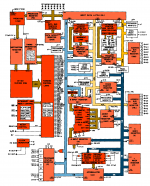
Unless it's something like 65816 where variable register sizes and operand sizes can be toggled at will with instructions by the user. Ugh. Lol.BunnyFofo said:IMO the best way to deal with all that while coding is to ignore it.
Languages starting with assembly and moving up into C and even more abstract stuff - all exist so that no one has to deal with the details of machine code and hardware except when necessary.
The process of linking the words you write with the compiled binary is difficult to trace because it's a complex system built up over decades so that a compiler can compile any code into a binary that will work natively and in the same way on any supported CPU, as much as possible. The only way to do that is case by case.
Of course curiosity is cool and fun, so if you're really interested you could do some digital logic design and make a 8 bit computer, or try doing something simple in an assembly language. There are even emulators for both of those so that you can do everything in software, if you want.
Also, try playing with a decompiler sometime - that's something that takes a binary and generates source code based on it, so the reverse of a compiler. It won't be the same as the original source code of course, but looking at what those things come up with is fun.
I love youLittleAndAlone said:X86 prefixes are fun to play with, accessing 32 bit operands and instructions from 16 bit assemblers by declaring data bytes between instructions. Be hilarious using REX prefixes and movdq for 64 bits from 16 bit DOS debug but sadly I believe long mode did away with 16 bit virtual x86 mode to run DOS. Wonder if you can still access them from V86 in 32 bit mode or just straight up real mode fresh out of reset without invalid opcode faulting.
