ade
Est. Contributor
- Messages
- 2,958
- Role
- Other
Pardon the late reply.lulu22 said:Can anyone tell me how to reduce the file size in snapseed please?
Tap the 'settings' icon:

Tap on 'image sizing':

And the select the size you want from the pop-up:
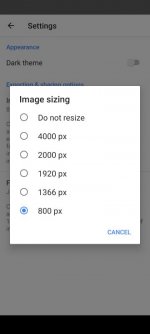
With that you're setting a default [re]sizing.
If you enter the app through another app (eg. your inbuilt photo app) and you don't make significant changes, the photo won't be saved when you export. You have to open Snapspeed alone and open your chosen picture to just do a resized export.
Last edited:
