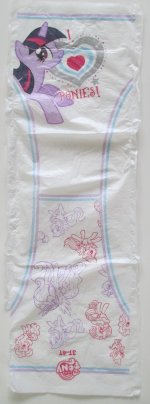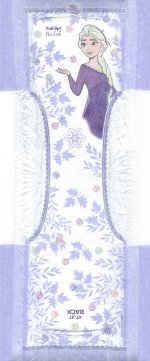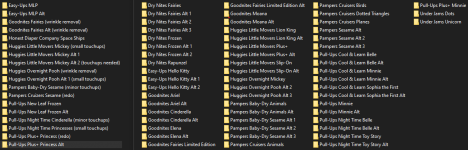TigerJams
Contributor
- Messages
- 14
- Role
- Diaper Lover
- Babyfur
- Diaperfur
Long time reader, first time poster - My name is Jam and I am a furry artist! I have been working very hard on a design reference archive of every pullup diaper I can find! I currently have over 150 designs from all the major brands spanning from 1990's-current. Each album represents a pack of pullup diapers, and all included designs in the package.
I know a lot of readers/users here also have a special place in their heart for Pull-Ups/Easy Ups/Goodnites and I bet I have your favorite design already! If I don't please let me know what I am missing and I will try my best to get it added
>> Click here to check out the archive <<
What is your motivation for putting this together?
I am a furry kidfur artist who draws pullup art! I have a passion for accuracy and realism, and I found that a lot of the pullups my commissioners wanted me to draw did not have good reference photos (if any at all). I saw a need for an archive that focused on the designs and art of the pullups, showing the front, back, sides, and any meaningful feature!
I would love to help you Jam! What can I do to help?
As you may have seen, some diapers in the archive have tags [UNKNOWN] which means I am unsure of the manufacturer, date of release, or some other detail. If you happen to know any of these please send me a message or comment directly on Flickr. If you have pullups that I do not have yet in the archive, please send me a DM and we can discuss!~
Can I reference these photos for my own art/projects?
Yes, you can use these photos as references for your own art (commissioning art or drawing art for others).
TL;DR
Look at the pretty pullup diapers:
>> Click here to check out the archive <<
I know a lot of readers/users here also have a special place in their heart for Pull-Ups/Easy Ups/Goodnites and I bet I have your favorite design already! If I don't please let me know what I am missing and I will try my best to get it added
>> Click here to check out the archive <<
What is your motivation for putting this together?
I am a furry kidfur artist who draws pullup art! I have a passion for accuracy and realism, and I found that a lot of the pullups my commissioners wanted me to draw did not have good reference photos (if any at all). I saw a need for an archive that focused on the designs and art of the pullups, showing the front, back, sides, and any meaningful feature!
I would love to help you Jam! What can I do to help?
As you may have seen, some diapers in the archive have tags [UNKNOWN] which means I am unsure of the manufacturer, date of release, or some other detail. If you happen to know any of these please send me a message or comment directly on Flickr. If you have pullups that I do not have yet in the archive, please send me a DM and we can discuss!~
Can I reference these photos for my own art/projects?
Yes, you can use these photos as references for your own art (commissioning art or drawing art for others).
TL;DR
Look at the pretty pullup diapers:
>> Click here to check out the archive <<